RECORDED October 2025
Poster Compliance Made Easy: What HR Needs to Know
Ensuring your organization displays the correct labor law posters in the right location is crucial to staying compliant. A single oversight could lead to costly penalties.
This webinar covers everything you need to know about staying compliant with labor law posters. Experts Al Contrera, VP of Sales and Ed Buenaventura, Sr. Manager, Design & Production, discuss best practices and statutory requirements, as well as annual updates and potential changes in the coming months.
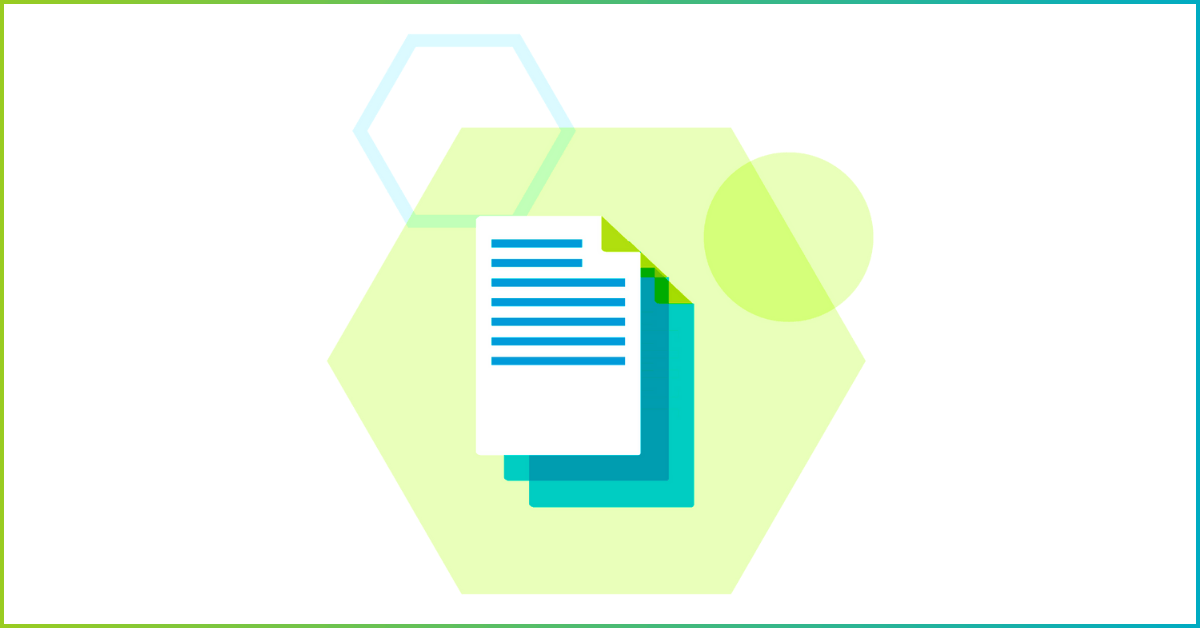
Please complete the form to view the recording.
More Details:
- What to Expect
- Meet your Presenters
- HRCI & SHRM Credits

Level Up
Per HRCI and SHRM guidelines, attendees must follow the below criteria to obtain credits:
-
Registrants must attend live sessions using the unique link provided by GoToWebinar.
-
Attendees must be present for the entirety of the webinar.
NOTE: HRCI and SHRM Credits are awarded to those who stay for the duration of the webinar and will be delivered in a follow up email within 24-48 hours after the webinar ends.
- Annual Updates: Tis the season when many states begin updating their labor laws which often correlates to the need for a mandatory poster update.
- Digital Posters: With the rise in remote and hybrid work, digital labor law posters are becoming more important than ever.
- Tools to Mitigate Risk: Poster subscription services automatically send your locations updated posters when changes are made. One less thing for your team to monitor.


Ed Buenaventura
Ed Buenaventura has been with Labor Law Center for 15 years in various marketing and production capacities helping organizations stay compliant with federal and state labor poster requirements. He collaborates with HR professionals to support their workplace communications efforts with engaging, effective labor law posters and visual signage.
Webinar Basics
Answers to common technical and participation questions
-
What do I need to participate?
Use the unique link in your confirmation email or enter the 9-digit webinar ID in the GoTo mobile app. Webcasts require joining via a browser or the app—dial-in audio isn’t supported.
-
What are the system requirements for webcasts?
Browser: Chrome, Firefox, Safari, or Edge (latest 2 versions)
Internet: 1+ Mbps for computers; 3G/WiFi for mobile
Mobile: iOS 10+ or Android 8+ with the GoTo app installed -
Can I ask questions during the webcast?
Yes! Use the Q&A chat to submit questions. Organizers may assign questions to panelists or answer live.
-
When will I recieve my credits?
HRCI and SHRM Credits are awarded to those who stay for the duration of the webinar and will be delivered in a follow up email within 48 hours after the webinar ends. if you do not receive your credits, please reach out to knorval@outsolve.com.
